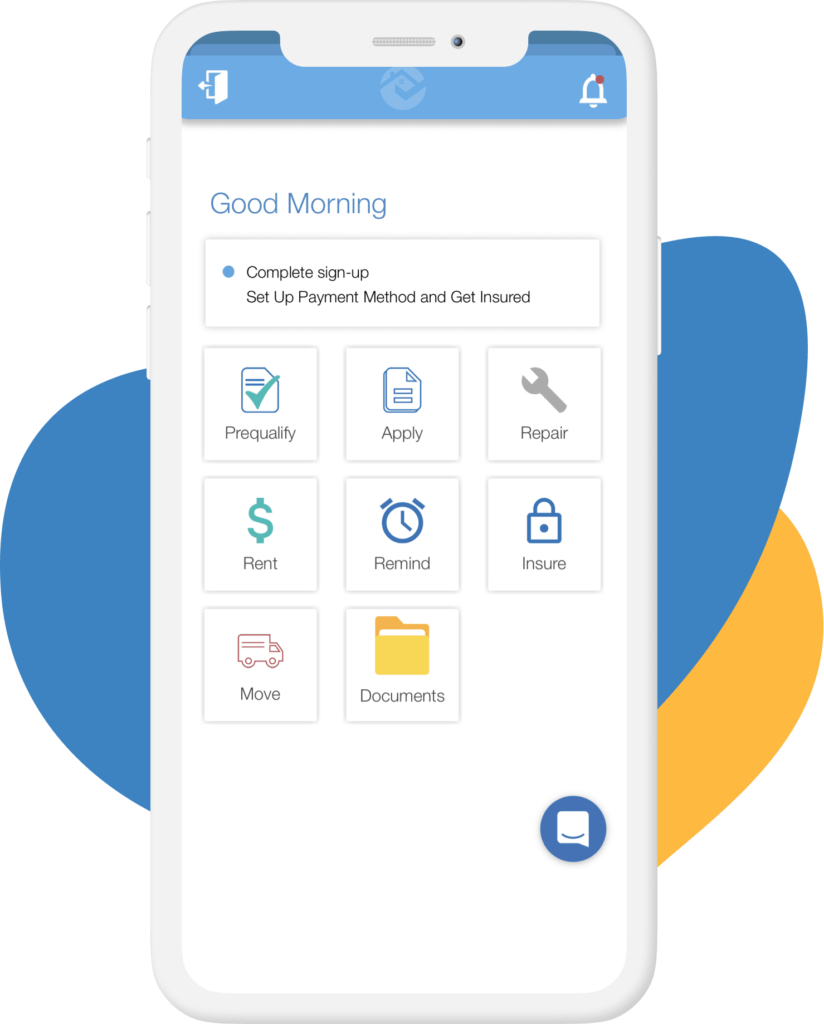Keep Your Properties Protected
Our partnership with TransUnion provides you with access to full credit, criminal, and eviction history reports for every tenant you screen.
- Full Credit Reports
TransUnion’s resident credit checks use ResidentScore to predict rental eviction risk 15% better than traditional credit scores, helping you make a more confident rental decision.
- Resident Criminal Report
Over 370 million criminal records from state and national databases provide you with comprehensive information.
- Resident Eviction Report
One of the largest eviction databases subject to the FCRA with 27 million eviction records, covering all 50 states plus Washington D.C.

Login to Seekhaven
Feel Confident Handing Over The Keys To Your Property
- TransUnion-certified background checks
- Credit, criminal, and eviction reports
- Plaid-certified tenant income & assets verification
- Income summary, total earnings by month, assets verification
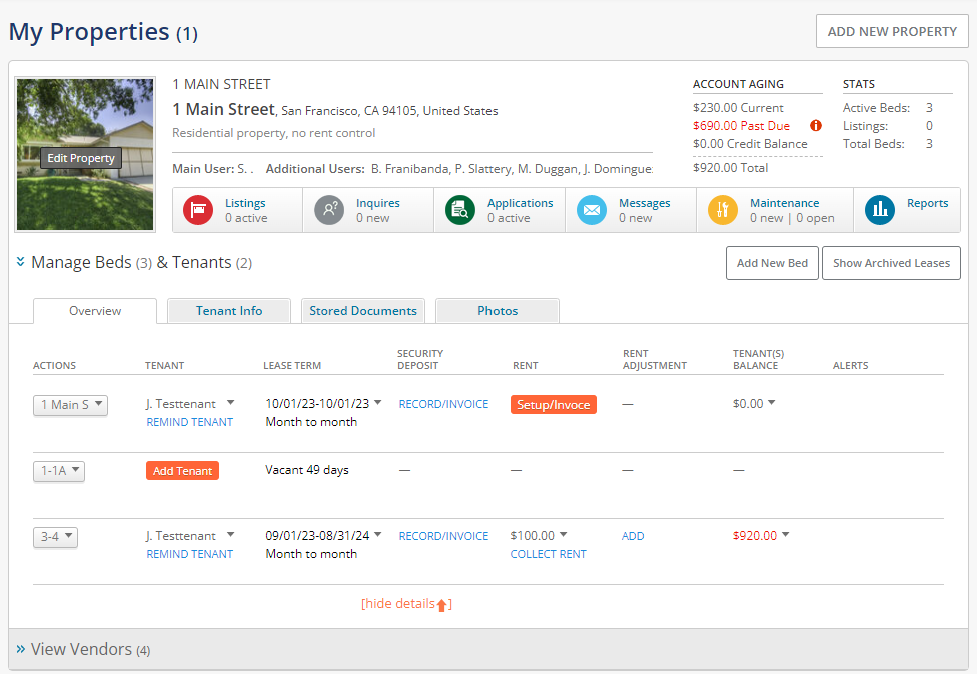
Did You Know? The Average Eviction Costs $3,500. Protect Yourself By Using Resident Screening.
Easy-to-Read Background Checks To Find Excellent Residents
How It Works For Residents
Background reports are soft inquiries and affordable for tenants. They can easily submit screening in the Seekhaven app, for a low cost of $39.99.
- If your landlord has requested a resident screening, you will see a pending resident request. Click ” Yes, let’s do this!”
- Read and accept the Terms and Conditions and click “Agree”.
- Next, verify your identity by answering three questions. Click “Submit” after each question.
- Fill out your payment information and click “Pay” to submit your payment for the background check.
- Electronically sign the document by using your finger to draw your signature. Then, click “Accept”.
- Preview your application and then click “Send” to submit it!