What To Expect
1. Use app to submit maintenance requests, quickly
2. Send in 5-second video of issue
3. Receive notifications during repair process
How To Submit A Maintenance Request
- Click on the “Repair” Button.
- Click the “+” icon in the top right corner.
- Enter your details and click the camera icon.
- Click the “Record” button to record a 5-second video.
- Click the “Blue Check” button to accept the video.
- Review and send!
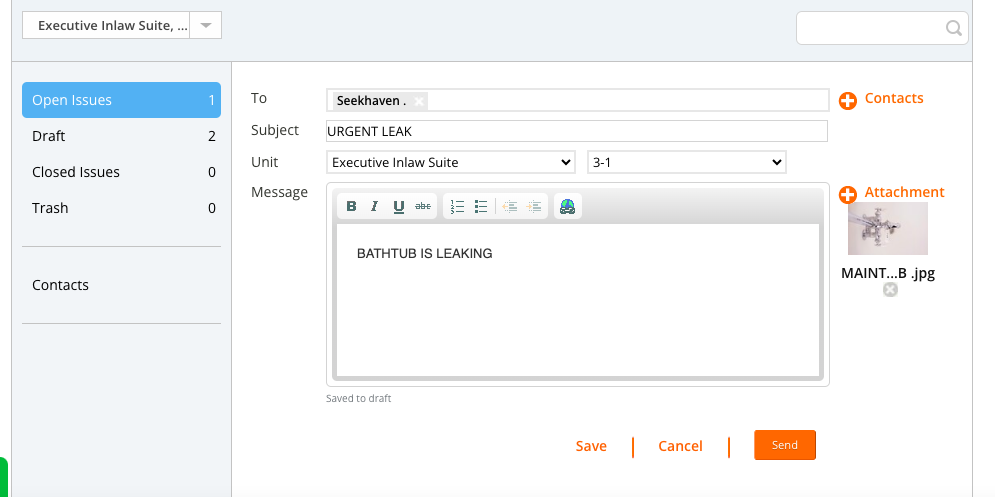
Does Your Provider Use Latchel?
When your provider opts into using premium maintenance through Latchel, submit your maintenance requests as outlined in the how-to section. In the case of an emergency, a phone number is provided in the email invite and form for you to call right away!

