Tools To Protect Your Time & Property
Seekhaven offers providers ways to vet prospective tenants, saving you time and money.
Build your custom Intake Forms or use our pre-built templates to quickly screen applicants.
Easily find qualified residents with a prescreening questionnaire you can customize to suit your needs.
Applications
At-a-glance view of pending, accepted, and rejected applications
View all applications, for all properties in one location

Invite prospective tenants to apply for your property from the landlord dashboard
Accepting applications is as easy as hitting “Accept”
How Custom Intake Forms Support Providers
Invite a prospective resident to apply from their phone or desktop.
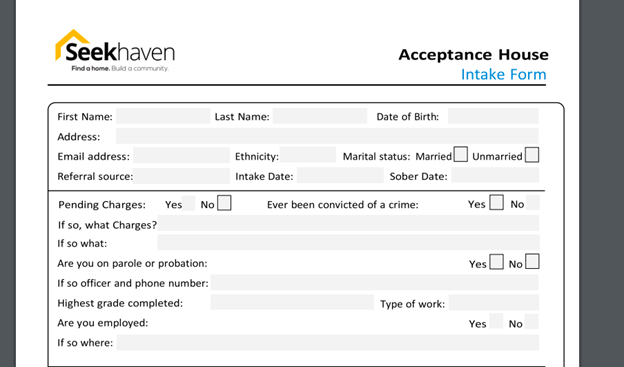
1. On your Seekhaven dashboard, select “Invite To Apply For Unit” from the menu
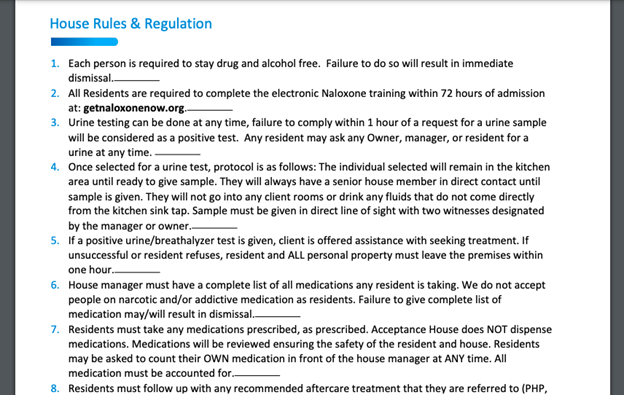
2. Fill out invite form
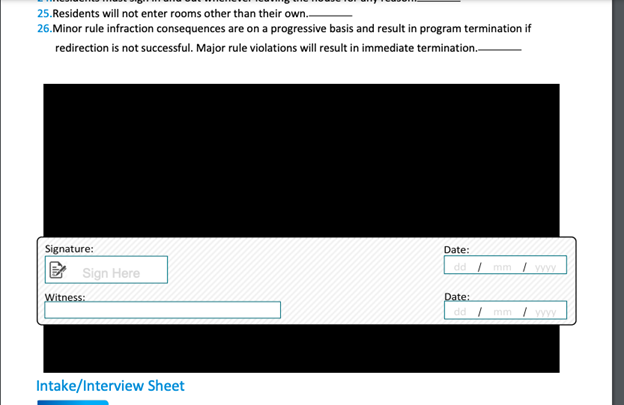
3. Click “Invite” to send the invitation!
Find Responsible & Trustworthy Residents
Sign UpWhy Ask Prequalification Questions?
Quickly identify whether or not an applicant meets your criteria before you schedule a tour
Review self-reported responses about financial information, pets, smoking, and criminal history
10-question survey already built into the Seekhaven tenant app
How Custom Prequalifications Work For Providers
Invite a prospective tenant to apply from your phone or desktop.
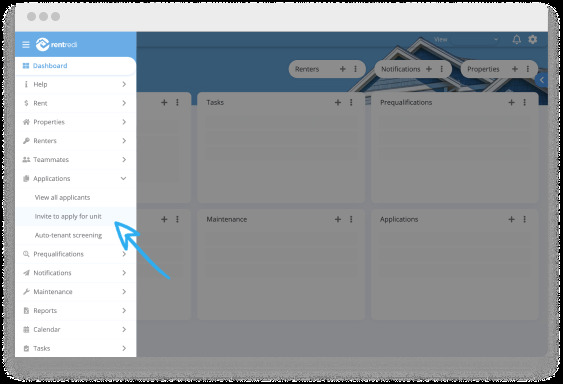
1. On your Seekhaven dashboard, click on “Invite to Prequalify”
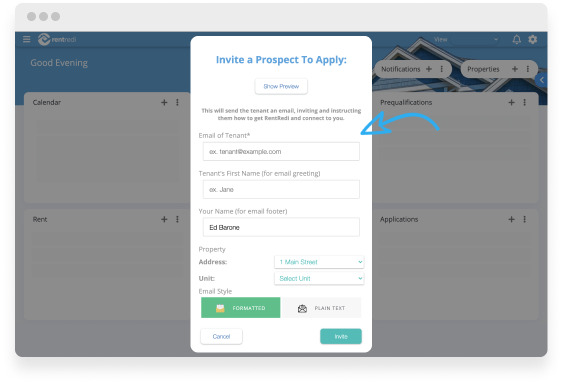
2. Fill out the Invitation Card with the tenant’s email, first name, and the property and unit.
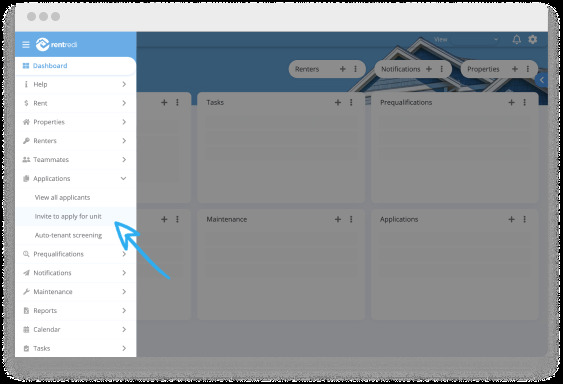
3. Click “Invite” to send the invitation!

